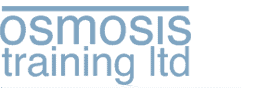Welcome
to the Osmosis Training Ltd Sample Lesson
This lesson is designed
to show you how a lesson that is undertaken by your organisation's employees
will look and feel.
The training subject is
called 'Find out about Osmosis Training!'
Please ensure the sound
is working on your computer so that you can take advantage of listening to the
commentary provided.
As with all the lessons
that Osmosis Training will provide, you will have to listen to the commentary
on each page before you can move on to the next page. This way we can ensure
that the people who are given the training undertake the full session and don't
skip any pages. |

|
| |
 |
Instructions for
accessing and using the sample lesson
1. Please note
the following passwords down as you will be asked for them in order to access
the lesson: User=
'Sample', Password= 'Sample' and
Candidate Pin = 'Sample'. |
|
| |
|
|
2. Access the
lessons via the 'Access to Lessons' link at the top right hand side of
the page. Insert passwords as descibed above.
3. Once you have
accessed the course summary page, please click on the lesson under the word
link and your lesson will start.
4. You must press
play and listen to the lesson before you can press 'next' to move to the next
page. Otherwise the operation of the lesson is straightforward.
5. After you have
undertaken the lesson you will be asked a few test questions then you will be
shown your percentage mark. You will be shown a link 'Link to My Courses
Button'. Once pressed it will shown a page that offers you the option to
undertake the same lesson again or you can log out via the link at the top
right of the page. |
|
|